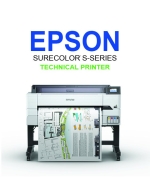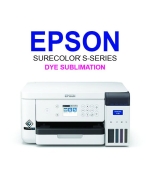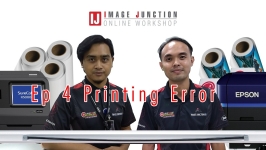Fast and Accurate, Down to the Finest Details. Great performance packed into a compact size, the Epson SureColor SC-T3130N printer is engineered to enhance work processes. With the ability to print accurate line placements, it is the ideal printing solution for blueprints, line drawings, graphics, and posters. With the built-in wireless connectivity, print jobs can be sent effortlessly from smart devices. The Epson SureColor SC-T3130N is built to ensure fast printing speeds while delivering accuracy in every print. Share your vision and ideas clearly in your prints because the details, matter. Compact, User-friendly Design Advanced PrecisionCoreTM printhead Outstanding Speed & Quality Compact, User-Friendly Design Small Footprint Sleek, minimally designed, the SC-T3130N is of a comfortable size that fits into tight workspaces effortlessly. At just 970 x 505 x 230mm without the stand, the SC-T3130N has one of the smallest footprints in its class. Ideal For Corners As the printers are built for a full front operation, they can be placed ideally in any corner of the office, without taking up too much space. Auto Switch Function As the SC-T3130N printer takes into account smaller-sized offices, it is developed to allow loading of a range of paper sizes. The Auto Switch Function enables a seamless switch between roll paper and cuts sheet paper, reducing the need for a second printer for additional A3 or A4 printing. User Convenience In Mind Designed with the user in mind, the printer will print and cut printouts without dropping it from the printer until it is ready to be collected. Ergonomically Design Designed with the user in mind, the SC-T3130N printer's smart design can cater to users of different heights to help make it comfortable for them to load the media as well as to operate the printers. Trusted Productivity Wireless Connectivity The SC-T3130N is integrated with Wi-Fi and Wi-Fi Direct, making it convenient to print right from smart devices from anywhere in the office. The Wi-Fi Direct function acts as an access point, allowing devices to connect directly to the printer without a router. Additionally, the T-series printers come equipped to allow direct wireless printing from any Apple devices through Apple AirPrint, without the need for any additional drivers. Control At Your Fingertips A 4.3 inch touch panel on the SC-T3130N gives you the convenience of an easy setup and a PC-less operation that just makes things extra efficient. Preview Before Printing Save time and money when you preview your documents before printing, preventing accidental misprints that could otherwise lead to wastage. Seamless Scan To Print Scan and enlarge your printouts in just four easy steps without needing to connect to a computer. Using compatible Epson scanners*, you can seamlessly scan and print directly from the SC-T3130N printer. *Recommended scanners: WorkForce DS-530, DS-6500, DS-60000. Precision Printhead Technology The SC-T3130N comes equipped with the next-generation PrecisionCore printhead technology, enabling superior print speed, quality and reliability. PrecisionCore technology utilises piezo elements to mechanically eject the ink. This heatless technology prolongs printhead longevity, providing reliable long-term operation. The PrecisionCore technology, as well as Variable Size Dot Technology, allows the ink droplets to be controlled to the finesse of 3.5 picolitres. Nozzle Verification Technology Print without interruptions with the advanced built-in Nozzle Verification Technology (NVT). This technology monitors nozzle health and adjusts print quality automatically without interruption, even during printing. Anti-dust Design Incorporating a unique anti-dust design, the SC-T3130N printer requires minimal cleaning and maintenance that are required for environments that are traditionally dusty, such as, construction sites. Outstanding Speed & Quality Impressive Print Speeds The PrecisionCore printhead technology enables remarkable print speeds that will print A1 printouts in 22 seconds* - the fastest in speed among all Epson T-series printers. *Print speed is based on the SC-T5430. Unsurpassable Quality With an improved formulation that works especially well with plain paper and special media such as tracing paper, the UltraChrome XD2 delivers accurate and sharp line printing that is suitable for vector images or luster data. The all-pigment ink achieves less bleed-through and is better at withstanding the harsh weather conditions compared to dye-inks. Security & Workflow Management The T-series printers support the following security standards: - IEEE802.1X: LAN Standard - SNMPv3: Network Device Management - Encryption Standard: TLS/SSL. HTTPs, IPsec Furthermore, the printers enable a smoother workflow management for multiple printers with the use of these software: - Epson Edge Dashboard - EpsonNet Setup Manager - Epson Device Admin Convenience & Accessibility Featuring front access for all your operations, you can easily place the SC-T3130N printer up against a wall and in a corner, keeping your space free for other things. Printouts, ink changes, and paper replacements can all be easily accessed from the front, to enable greater convenience. Printing: Printing Technology:Printhead: PrecisionCore TFP'' Printhead 1.3''Nozzle Configuration:3200 nozzles (800 nozzles x 4 channels x 1 head)Maximum Print Resolution:2400 X 1200 dpiMinimum Ink Droplet Size:4.0plPrint Speed:CAD(A1): 34 sec Ink: Ink Type:Epson UltraChrome XD2 Pigment InkColours:4 Colours - Cyan, Magenta, Yellow, BlackInk Capacity:Cyan, Magenta, Yellow: 26ml, 50ml Black: 50ml , 80ml Roll Media Handling: Maximum Roll Diameter:2'' coreMaximum Roll Weight:Max. 100 mm/3kg General: Dimensions:970 x 505 x 230 (WxDxH)Warranty:3-years warrantyWeight:27kg (without ink cartridges)Memory:1GB Power: Power Consumption:Ready: Approx. 8W; Sleep: Approx. 1.6 W Operating: Approx. 28W Power Off: Approx 0.2WRequirement:AC 100-240V Frequency: 50/60HzRecommended Operating Temperature & Humidity:Storage: 5 to 85% (no condensation) Operating: 20 to 80% (no condensation) Paper Handling: Maximum Paper Width:Cutsheet (1 sheet): 210 mm to 610 mm Roll: 329 mm to 610 mm Cutsheet (ASF): A4 to A3Media Thickness:ASF/Cutsheet: 0.12 mm to 0.27 mm Roll: 0.05 mm to 0.21 mmMedia Type:Inkjet Coated Paper, Tracing Paper, Plain PaperSide Margin:3mmAuto-Sheet Feeder:Yes (Up to A3) Control Panel: Control Panel:4.3'' Touch Screen Consumables: Maintenance Box:YesAuto Cutter Spare Blade:Yes Printer Width: Printer Width:24'' Connectivity: Included Software:Mac Setup Navi Windows Install Navi - Printer driver - EpsonNet Setup - EpsonNet Print - EpsonNet Config -Epson Software Updater - LFP Print Plug-in for Office - Epson manualsI/F:USB/LAN/WiFiPrinter Interfaces:Super-Speed USB 100BASE-TX /1000BASE-T/IEEE802.11 b/g/nPrinter Languages :ESC/P rasterHP-GU2, HP RTLScanner Integration:Supports Epson Document ScannerAdvanced Printer Driver:Crop/Rotate/Enlarge Tools
read more